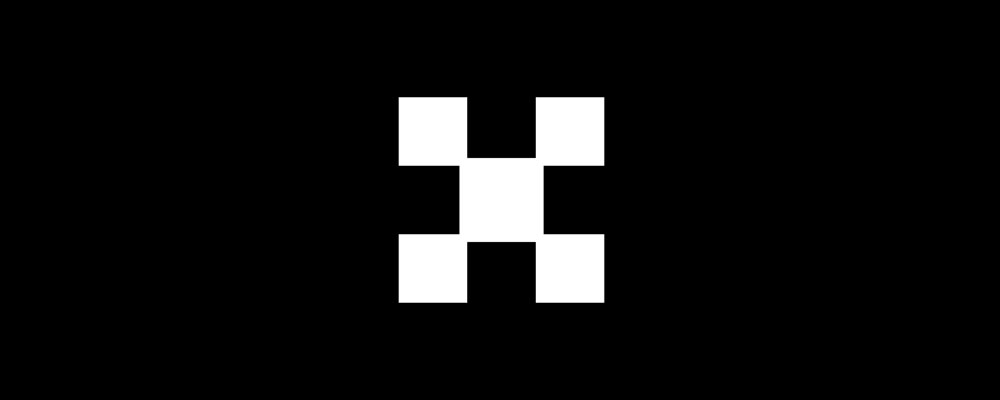Verus Android Mining allows you to harness the power of your Android device to mine Veruscoin, a decentralized cryptocurrency known for its robust security and privacy features. By using the Verus Mobile app to manage your wallet and the Verus Miner app to handle the mining process, you can effectively turn your smartphone into a mini mining rig. The process involves downloading the necessary apps, setting up your wallet, and configuring the miner to start mining. This mobile mining setup makes it accessible for anyone to participate in crypto mining without needing expensive hardware. With Verus Android Mining, you can contribute to the network, earn rewards, and explore the world of cryptocurrency directly from your phone.
Steps to Mine Veruscoin on Android:
1. Download Verus Mobile App: Download the Verus Mobile app. Create a wallet with a 24-word seed.
2. Download Verus Miner App: Download the Verus Miner app.
3. Set Up Verus Miner: Open the Verus Miner app and add a setting with your phone name, CPU cores, wallet address, and pool address. Make sure to use your wallet address otherwise you won’t receive reward.
4. Start Mining: Tap the start button in the Verus Miner app to begin mining. Monitor your hash rate, temperature, and earnings on the app or the pool website.
5. Collect Rewards: Minimum payout is 0.01 Veruscoin. Wait for the pool to pay out your Veruscoin to your wallet when you reach minimum threshold. They pay generally once a day.
Follow Crypto Park:
🚀Telegram: https://t.me/CryptoParkYT
🚀YouTube: https://www.youtube.com/@CryptoParkYT
🚀Facebook Page: https://www.facebook.com/CryptoParkYT/
🚀X: https://x.com/CryptoParkYT